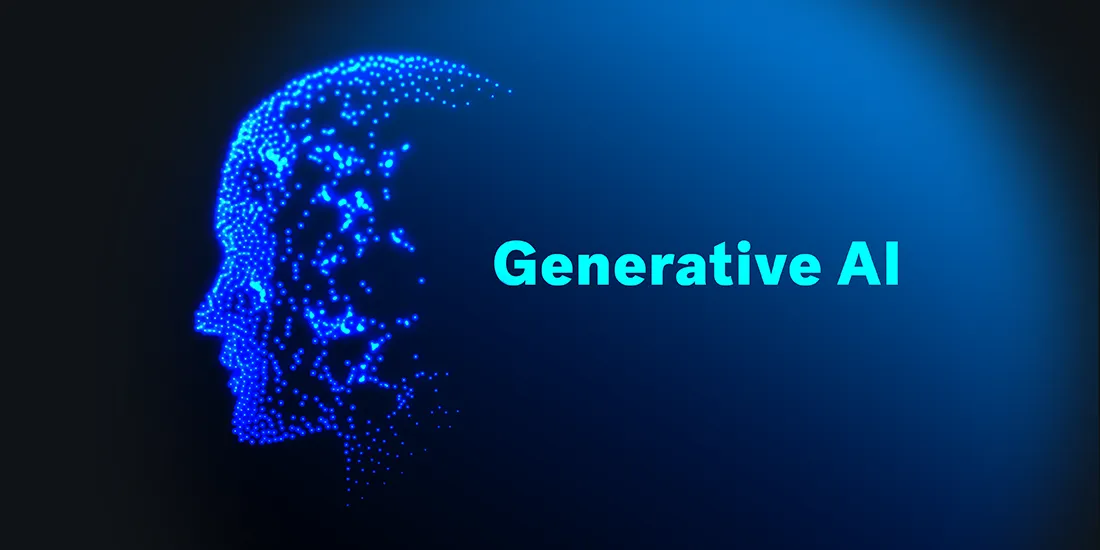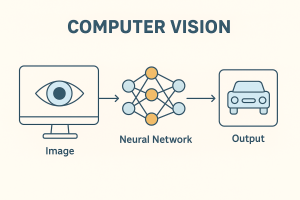Veri Gönder
HTTP Veri Gönderme.
Veri göndermek için öncelikle bir cihaz eklemelisiniz. Cihaz oluşturulurken özel okuma ve yazma "API ANAHTARI" üretilir. Veri işleme, oluşturulan ve belirlenen erişim yöntemine (POST, GET, POST/GET) göre gerçekleştirilir.
Örneğin; cihazımız nem, sıcaklık ve ışık değerlerini alan bir yapıda olsun. Bu örnek için iothook.com üzerinde "#650 – iot_examples" adında bir cihaz oluşturuldu. IoThook .
IoT cihazının sensörlerden veri okumasını ve bu veriyi bize her 15 saniyede bir olmak üzere toplam 100 kez göndermesini sağlayalım.
#650 numaralı IoT cihazı için oluşturulan okuma ve yazma API Anahtarlarına IoThook panosundan erişebilirsiniz.
Python ile IoThook sunucularına veri göndermek için kullanacağımız API ENDPOINT adresi https://iothook.com/api/update/ adresidir. Veri göndermek için api_key bilgisinin yazılması gerekmektedir. Bu ANAHTAR'a cihaz ayarlar sayfasından erişebilirsiniz.
Veri göndermek için 2 zorunlu alan bulunmaktadır. Bu alanlar api_key ve field_1 alanlarıdır. api_key cihaz sahipliğinizi doğrular ve en az bir veri alanı içermesi gerektiği için field_1 kesinlikle gereklidir. Tanımlanmış diğer alanlar gönderilmese bile None olarak kaydedilir.
Python ile POST metodu kullanarak JSON verisi gönderme.
Bu örnekte, Python ile HTTP POST metodu kullanılarak JSON verisi "#650 – iot_examples" adlı cihaz kanalına gönderilmektedir. Veri başarıyla gönderildiğinde, verinin Json REST çıktısı alınır. Bunu response.json() metodu ile yapıyoruz.
Örnek Çıktısı:
{'device': 650, 'field_1': '6', 'field_2': '3.49', 'field_3': '22', 'field_4': None, 'field_5': None, 'field_6': None, 'field_7': None, 'field_8': None, 'id': 502491, 'pub_date': '2019-08-31T01:07:29.438160', 'remote_address': '88.242.135.167&python-requests/2.18.4&HTTP/1.1'}
Python ile POST Metodu Kullanarak JSON Verisi Gönderme Örnekleri:
Bu örneği ve diğerlerini şu adreste bulabilirsiniz: IoT Examples Github.
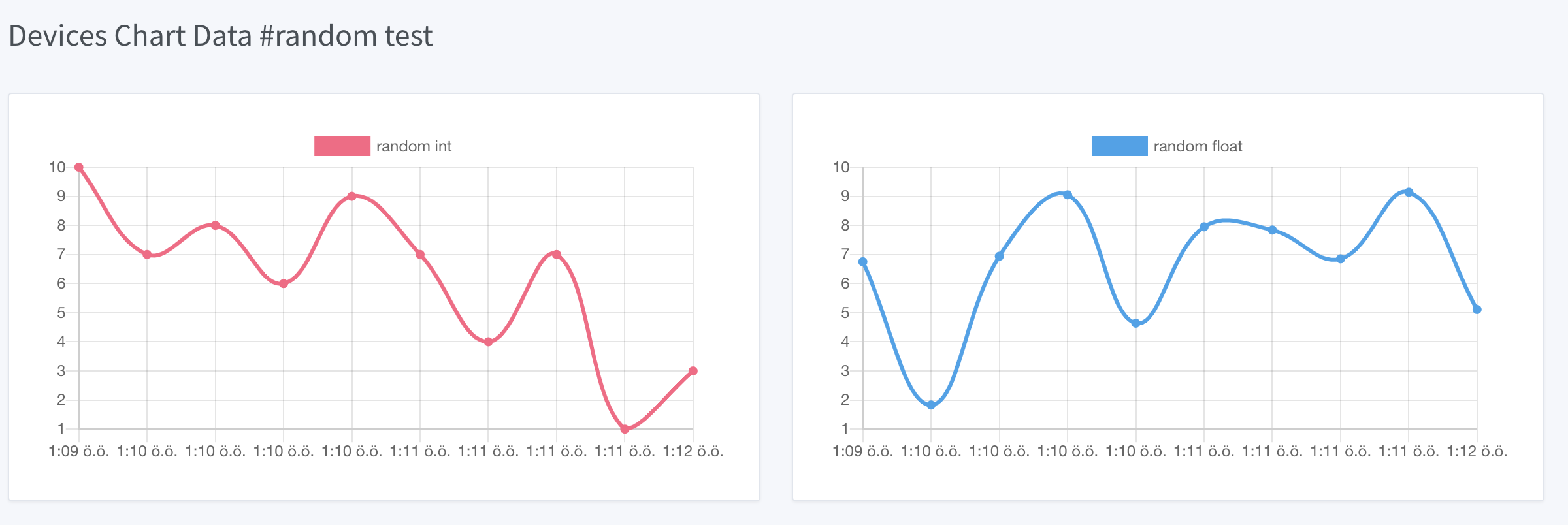
"""
Python ile IoThook REST Api Testi
IoThook'da her cihazin bir kimlik numarasi APIKEY'i vardir.
Bu APIKEY kullanilarak veriler IoThook'a POST metodu ile gonderilir.
5 kere 15 saniyede bir random verileri iothook'a gonderir.
Bu ornek IotHook servisine veri almak/gondermek icin baslangic seviyesinde
testlerin yapilmasini amaclamaktadir.
v1 : 11 Eylul 2017
v2 : 19 Agustos 2019
v3 : 31 Ekim 2022
Sahin MERSIN - electrocoder
Daha fazlasi icin
https://www.iothook.com
https://www.mesebilisim.com
https://mesemekatronik.com
https://electrocoder.blogspot.com
https://github.com/meseiot/iotexamples
sitelerine gidiniz.
Yayin : http://mesebilisim.com
Licensed under the Apache License, Version 2.0 (the "License").
You may not use this file except in compliance with the License.
A copy of the License is located at
http://www.apache.org/licenses/
"""
import json
import pprint
import random
import time
import requests
headers = {'Content-type': 'application/json'}
# demo account API_KEY
# https://iothook.com/en/device/data/650/
# 650 - iot_examples
API_KEY = '21579c1e874fda7276d94f3c' # write api key
url = 'https://iothook.com/api/update/'
for i in range(5):
data = { # write api key
'api_key': API_KEY, # demo hesap #650 - iot_examples
'field_1': random.randint(1, 10),
'field_2': round(random.uniform(0.0, 10.0), 2),
}
data_json = json.dumps(data)
response = requests.post(url, data=data_json, headers=headers)
pprint.pprint(response.json())
time.sleep(15)
Python ile POST Metodu Kullanarak JSON Verisi Gönderme Örnekleri 2:
Bu örneği ve diğerlerini şu adreste bulabilirsiniz: IoT Examples Github.
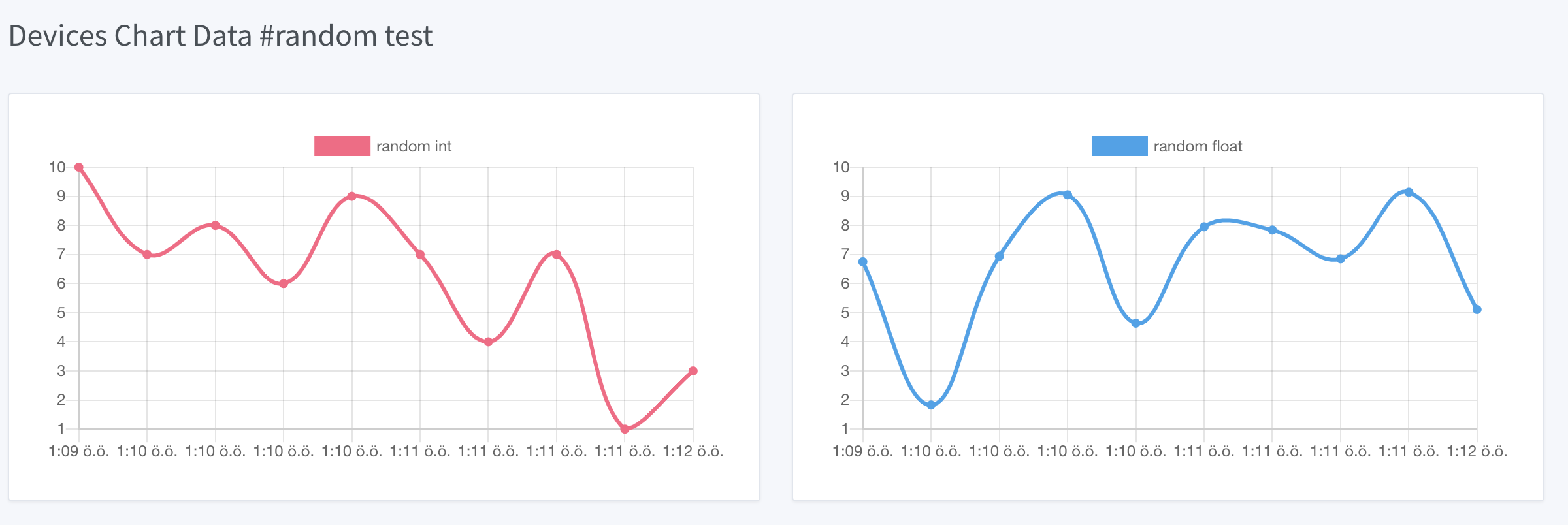
"""
Python ile IoThook REST Api Testi
IoThook'da her cihazin bir kimlik numarasi APIKEY'i vardir.
Bu APIKEY kullanilarak veriler IoThook'a POST metodu ile gonderilir.
100 kere 15 saniyede bir random verileri iothook'a gonderir.
Bu ornek IotHook servisine veri almak/gondermek icin baslangic seviyesinde
testlerin yapilmasini amaclamaktadir.
v1 : 11 Eylul 2017
v2 : 19 Agustos 2019
v3 : 31 Ekim 2022
Sahin MERSIN - electrocoder
Daha fazlasi icin
https://www.iothook.com
https://www.mesebilisim.com
https://mesemekatronik.com
https://electrocoder.blogspot.com
https://github.com/meseiot/iotexamples
sitelerine gidiniz.
Yayin : http://mesebilisim.com
Licensed under the Apache License, Version 2.0 (the "License").
You may not use this file except in compliance with the License.
A copy of the License is located at
http://www.apache.org/licenses/
"""
import json
import pprint
import random
import time
import requests
headers = {'Content-type': 'application/json'}
# demo account API_KEY
# https://iothook.com/en/device/data/650/
# 650 - iot_examples
API_KEY = '21579c1e874fda7276d94f3c' # write api key
url = 'https://iothook.com/api/update/'
for i in range(100):
data = { # write api key
'api_key': API_KEY, # demo hesap #650 - iot_examples
'field_1': random.randint(1, 10),
'field_2': round(random.uniform(0.0, 10.0), 2),
}
data_json = json.dumps(data)
response = requests.post(url, data=data_json, headers=headers)
pprint.pprint(response.json())
time.sleep(15)
Python ile POST Metodu Kullanarak JSON Verisi Gönderme Örnekleri 3
Bu örneği ve diğerlerini şu adreste bulabilirsiniz: IoT Examples Github.
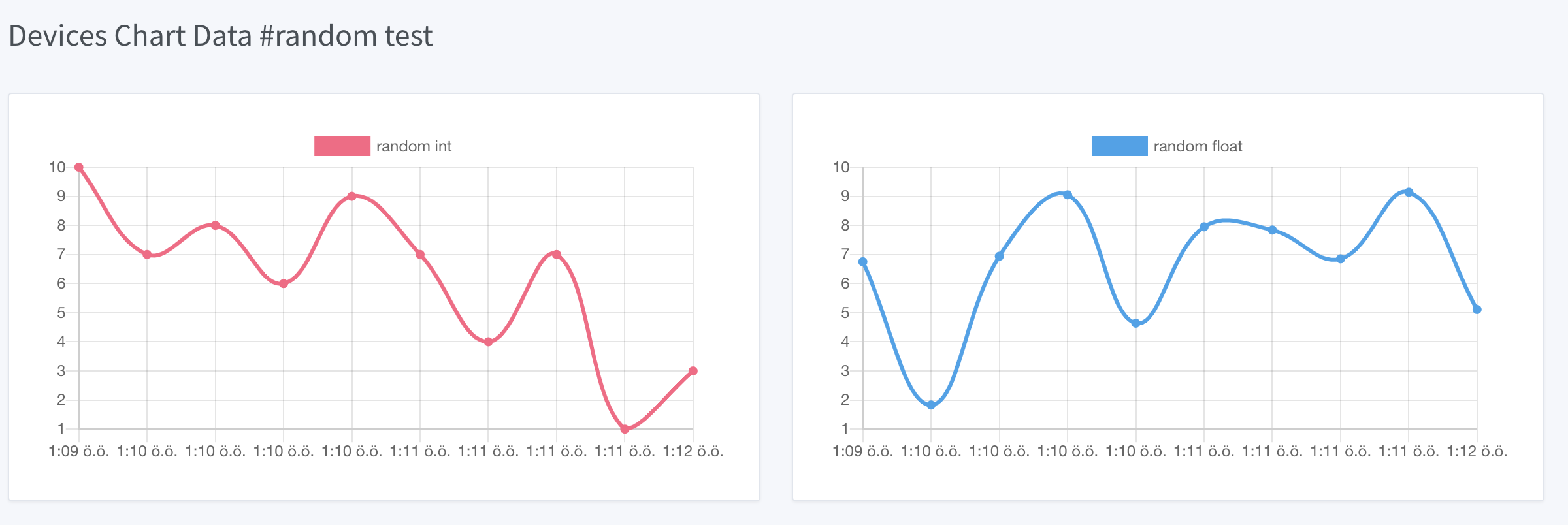
"""
Python ile IoThook REST Api Testi
IoThook'da her cihazin bir kimlik numarasi APIKEY'i vardir.
Bu APIKEY kullanilarak veriler IoThook'a POST metodu ile gonderilir.
1000 kere 15 saniyede bir random verileri iothook'a gonderir.
Bu ornek IotHook servisine veri almak/gondermek icin baslangic seviyesinde
testlerin yapilmasini amaclamaktadir.
v1 : 11 Eylul 2017
v2 : 19 Agustos 2019
v3 : 31 Ekim 2022
Sahin MERSIN - electrocoder
Daha fazlasi icin
https://www.iothook.com
https://www.mesebilisim.com
https://mesemekatronik.com
https://electrocoder.blogspot.com
https://github.com/meseiot/iotexamples
sitelerine gidiniz.
Yayin : http://mesebilisim.com
Licensed under the Apache License, Version 2.0 (the "License").
You may not use this file except in compliance with the License.
A copy of the License is located at
http://www.apache.org/licenses/
"""
import json
import pprint
import random
import time
import requests
headers = {'Content-type': 'application/json'}
# demo account API_KEY
# https://iothook.com/en/device/data/650/
# 650 - iot_examples
API_KEY = '21579c1e874fda7276d94f3c' # write api key
url = 'https://iothook.com/api/update/'
for i in range(1000):
data = { # write api key
'api_key': API_KEY, # demo hesap #650 - iot_examples
'field_1': random.randint(1, 10),
'field_2': round(random.uniform(0.0, 10.0), 2),
}
data_json = json.dumps(data)
response = requests.post(url, data=data_json, headers=headers)
pprint.pprint(response.json())
time.sleep(15)
Python ile GET metodu kullanarak veri gönderme.
IoThook Api v6 güncellemesi ile GET metodu ile veri gönderme imkanı sunulmaktadır.
Veri göndermek için öncelikle bir cihaz eklemelisiniz. Cihaz oluşturulurken özel okuma ve yazma "API ANAHTARI" üretilir. Veri işleme, oluşturulan ve belirlenen erişim yöntemine (POST, GET, POST/GET) göre gerçekleştirilir.
Örneğin; cihazımız nem, sıcaklık ve ışık değerlerini alan bir yapıda olsun. Bu örnek için iothook.com üzerinde "#650 – iot_examples" adında bir cihaz oluşturuldu. IoThook .
IoT cihazının sensörlerden veri okumasını ve bu veriyi bize her 15 saniyede bir olmak üzere toplam 100 kez göndermesini sağlayalım.
#650 numaralı IoT cihazı için oluşturulan okuma ve yazma API Anahtarlarına IoThook panosundan erişebilirsiniz.
Python ile IoThook sunucularına veri göndermek için kullanacağımız API ENDPOINT adresi https://iothook.com/api/update/ adresidir. Veri göndermek için api_key bilgisinin yazılması gerekmektedir. Bu ANAHTAR'a cihaz ayarlar sayfasından erişebilirsiniz.
Veri göndermek için 2 zorunlu alan bulunmaktadır. Bu alanlar api_key ve field_1 alanlarıdır. api_key cihaz sahipliğinizi doğrular ve en az bir veri alanı içermesi gerektiği için field_1 kesinlikle gereklidir. Tanımlanmış diğer alanlar gönderilmese bile None olarak kaydedilir.
Python ile GET Metodu Kullanarak Veri Gönderme Örnekleri:
Bu örneği ve diğerlerini şu adreste bulabilirsiniz: IoT Examples Github.
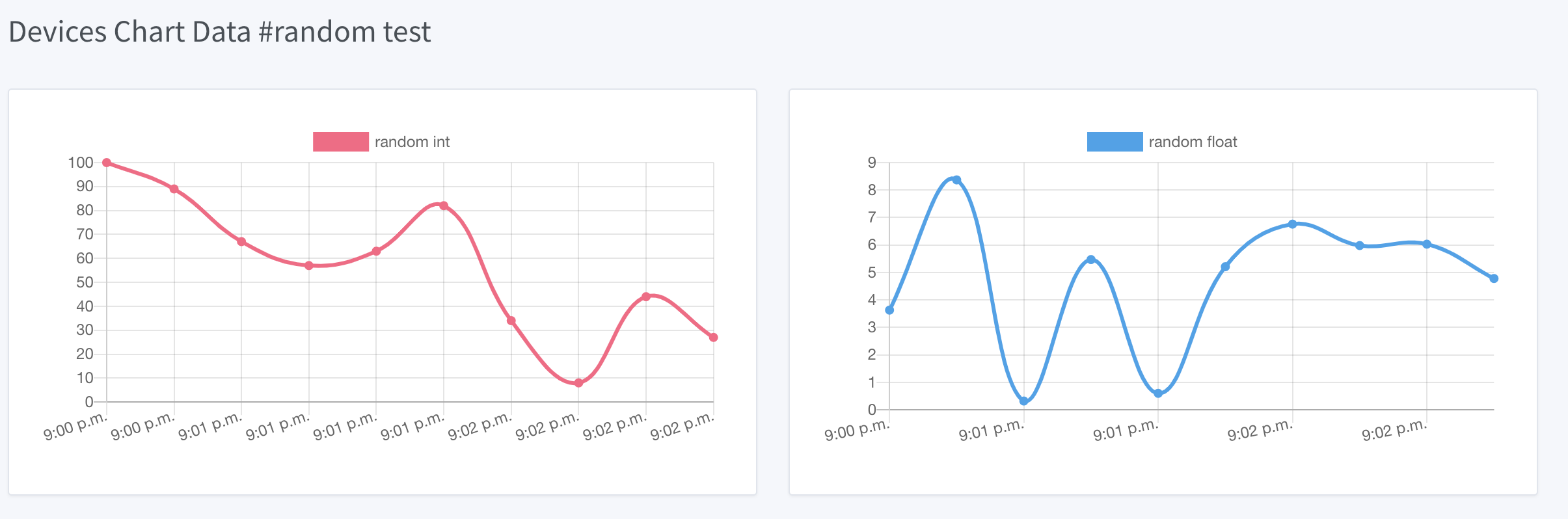
"""
Python ile IoThook REST Api Ornegi
IoThook'da her cihazin bir kimlik numarasi APIKEY'i vardir.
Bu APIKEY kullanilarak veriler IoThook'a GET metodu ile gonderilir.
Bu ornek IoThook servisine veri almak/gondermek icin baslangic seviyesinde
testlerin yapilmasini amaclamaktadir.
v1 : 20 Eylul 2017
v2 : 19 Agustos 2019
v3 : 31 Ekim 2022
Sahin MERSIN - electrocoder
Daha fazlasi icin
https://www.iothook.com
https://www.mesebilisim.com
https://mesemekatronik.com
https://electrocoder.blogspot.com
https://github.com/meseiot/iotexamples
sitelerine gidiniz.
Yayin : http://mesebilisim.com
Licensed under the Apache License, Version 2.0 (the "License").
You may not use this file except in compliance with the License.
A copy of the License is located at
http://www.apache.org/licenses/
"""
import pprint
import requests
# demo account API_KEY
# https://iothook.com/en/device/data/650/
# 650 - iot_examples
API_KEY = '21579c1e874fda7276d94f3c' # write api key
url = 'https://iothook.com/api/update/?api_key=' + API_KEY
data = url + '&field_1=10&field_2=20&field_3=30'
response = requests.get(data)
pprint.pprint(response.json())
Python ile GET Metodu Kullanarak Veri Gönderme Örnekleri 2:
Bu örneği ve diğerlerini şu adreste bulabilirsiniz: IoT Examples Github.
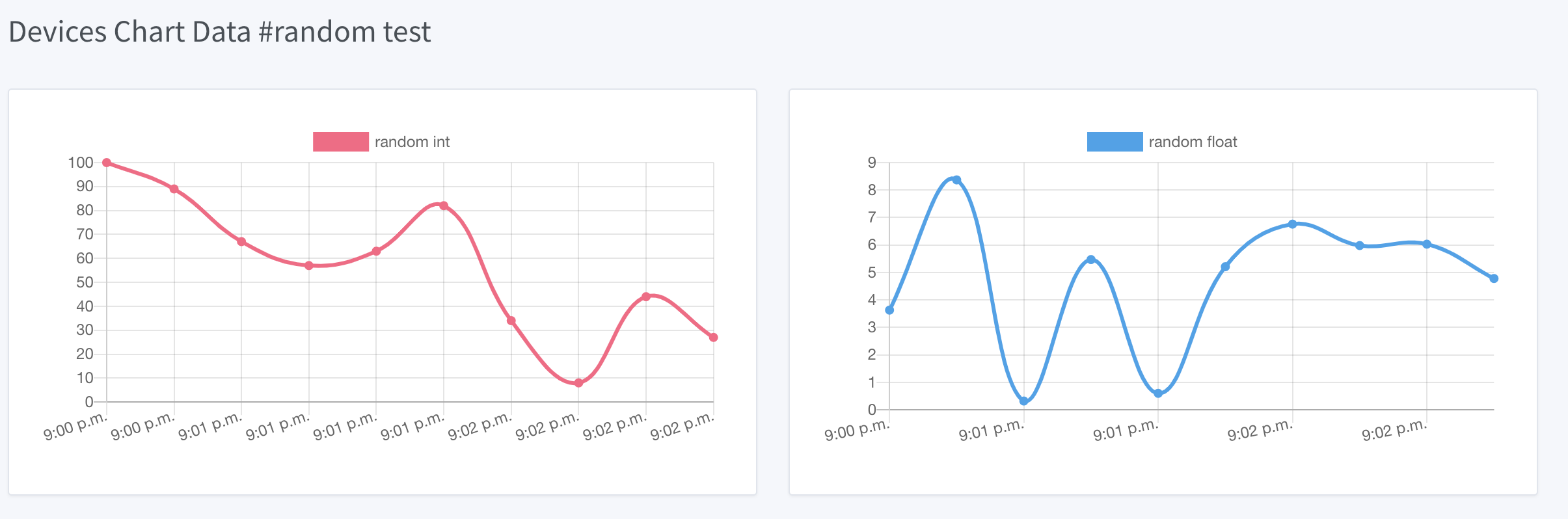
"""
Python ile IoThook REST Api Ornegi
IoThook'da her cihazin bir kimlik numarasi APIKEY'i vardir.
Bu APIKEY kullanilarak veriler IoThook'a GET metodu ile gonderilir.
10 kere 15 saniyede bir random verileri iothook'a gonderir.
Bu ornek IoThook servisine veri almak/gondermek icin baslangic seviyesinde
testlerin yapilmasini amaclamaktadir.
v1 : 20 Eylul 2017
v2 : 19 Agustos 2019
v3 : 31 Ekim 2022
Sahin MERSIN - electrocoder
Daha fazlasi icin
https://www.iothook.com
https://www.mesebilisim.com
https://mesemekatronik.com
https://electrocoder.blogspot.com
https://github.com/meseiot/iotexamples
sitelerine gidiniz.
Yayin : http://mesebilisim.com
Licensed under the Apache License, Version 2.0 (the "License").
You may not use this file except in compliance with the License.
A copy of the License is located at
http://www.apache.org/licenses/
"""
import pprint
import requests
import time
# demo account API_KEY
# https://iothook.com/en/device/data/650/
# 650 - iot_examples
API_KEY = '21579c1e874fda7276d94f3c' # write api key
url = 'https://iothook.com/api/update/?api_key=' + API_KEY
for i in range(10):
data = url + '&field_1=10&field_2=20&field_3=30'
response = requests.get(data)
pprint.pprint(response.json())
time.sleep(15)
Arduino ve ESP8266
Arduino ve ESP8266 ile HTTP POST Veri Gönderme
Bu örnekte, Arduino Uno'ya RX ve TX pinleri üzerinden bağlı olan ESP8266 ile iothook'a veri göndermek için Arduino kodu verilmiştir. Örnekte, 0-100 arasında rastgele sayılar üretilmiş ve bu veriler iothook üzerindeki "#650 – iot_examples" adlı cihaza gönderilmiştir.
Bu örneği ve diğerlerini şu adreste bulabilirsiniz: IoT Examples Github.
/*
Arduino ile ESP8266 Wifi Modul Testi
Kod Arduino ya yuklendiginde Arduino IDE nin Serial Monitor u
ile ESP8266 arasinda haberlesme gozlenebilir.
Arduino ile ESP8266 arasindaki iletisim Baud ayari
115200 olmalidir.
Arduino 0 ile 100 arasinda uretmis oldugu Random sayıyı iothook a gonderir.
Bu cihaza ait datalar
https://iothook.com/en/device/data/19/
adresinden gercek zamanli olarak izlenebilir.
Bu ornek IOThook servisine veri gondermek icin baslangic ayarlarinin
yapilmasini amaclamaktadir.
24 Eylul 2017
Güncelleme : 19 Agustos 2019
Sahin MERSIN
Daha fazlasi icin
https://www.iothook.com
ve
https://github.com/electrocoder/IOThook
sitelerine gidiniz.
Sorular ve destek talepleri icin
https://github.com/electrocoder/IOThook/issues
sayfasina gidiniz.
Yayin ve sahiplik http://mesebilisim.com
*/
#include "SoftwareSerial.h"
String ssid = "WIFI_ID";
String password = "WIFI_PASSWORD";
SoftwareSerial esp(10, 11);// RX, TX
String data;
String server = "iothook.com";
String uri = "/api/update/";
void setup() {
esp.begin(115200);
Serial.begin(115200);
Serial.println("Arduino ile ESP8266 Wifi Modul Testi");
Serial.println(" www.IOThook.com ");
Serial.println("");
reset();
connectWifi();
}
void reset() {
esp.println("AT+RST");
delay(2000);
if (esp.find("OK") ) Serial.println("Modul Reset yapildi");
else Serial.println("Module Reset yapılamadi");
}
void connectWifi() {
String cmd = "AT+CWJAP=\"" + ssid + "\",\"" + password + "\"";
esp.println(cmd);
delay(4000);
if (esp.find("OK")) {
Serial.println("ESP8266 Wifi ye baglandi");
}
else {
connectWifi();
Serial.println("ESP8266 Wifi ye baglanamadı!");
}
}
void loop () {
data = "{\"api_key\":\"58088bb005633bb39cdf3b7d\",\"field_1\":" + String(random(0, 100)) + "}";
httppost();
delay(5000);
}
void httppost () {
esp.println("AT+CIPSTART=\"TCP\",\"" + server + "\",80");
if ( esp.find("OK")) {
Serial.println("TCP baglanti hazir");
}
else
Serial.println("TCP baglanti hatali");
delay(3000);
String postRequest =
"POST " + uri + " HTTP/1.0\r\n" +
"Host: " + server + "\r\n" +
"Accept: *" + "/" + "*\r\n" +
"Content-Length: " + data.length() + "\r\n" +
"Content-Type: application/x-www-form-urlencoded\r\n" +
"\r\n" + data;
String sendCmd = "AT+CIPSEND=";
esp.print(sendCmd);
esp.println(postRequest.length() );
delay(1500);
if (esp.find(">")) {
Serial.println("Gonderiliyor...");
esp.print(postRequest);
if ( esp.find("SEND OK")) {
Serial.println("Gonderildi :)");
while (esp.available()) {
String tmpResp = esp.readString();
Serial.println(tmpResp);
}
esp.println("AT+CIPCLOSE");
}
else
Serial.println("Gonderilemedi :(");
}
else
Serial.println("Gonderim hatasi! ESP hazir degil!");
}
Arduino ve ESP8266 ile HTTP POST Veri Gönderme 2
Bu örnekte, Arduino Uno'ya RX ve TX pinleri üzerinden bağlı olan ESP8266 ile iothook'a veri göndermek için Arduino kodu verilmiştir. Örnekte, 0-100 arasında rastgele sayılar üretilmiş ve bu veriler iothook üzerindeki "#650 – iot_examples" adlı cihaza gönderilmiştir.
Bu örneği ve diğerlerini şu adreste bulabilirsiniz: IoT Examples Github.
/*
Arduino ile ESP8266 Wifi Modul Testi
Kod Arduino ya yuklendiginde Arduino IDE nin Serial Monitor u
ile ESP8266 arasinda haberlesme gozlenebilir.
Arduino ile ESP8266 arasindaki iletisim Baud ayari
115200 olmalidir.
Arduino 0 ile 100 arasinda uretmis oldugu 2 adet Random sayıyı iothook a gonderir.
Bu sayılar 'data' değişkeni içerisinde field_1 ve field_2 değerleridir. Bu değerler
sensör olarak kullanılmaktadır. Sıcaklık ve Nem gibi sensörlerinizi bu alanlara
gönderebilirsiniz.
Bu cihaza ait datalar
https://iothook.com/en/device/data/12/
adresinden gercek zamanli olarak izlenebilir.
Bu ornek IOThook servisine veri gondermek icin baslangic ayarlarinin
yapilmasini amaclamaktadir.
24 Eylul 2017
Sahin MERSIN
Daha fazlasi icin
https://www.iothook.com
ve
https://github.com/electrocoder/IOThook
sitelerine gidiniz.
Sorular ve destek talepleri icin
https://github.com/electrocoder/IOThook/issues
sayfasina gidiniz.
Yayin ve sahiplik http://mesebilisim.com
*/
#include "SoftwareSerial.h"
String ssid = "WIFI_SSID";
String password = "WIFI_PASSWORD";
SoftwareSerial esp(10, 11);// RX, TX
String data;
String server = "iothook.com";
String uri = "/api/update/";
void setup() {
esp.begin(115200);
Serial.begin(115200);
Serial.println("Arduino ile ESP8266 Wifi Modul Testi");
Serial.println(" www.IOThook.com ");
Serial.println("");
reset();
connectWifi();
}
void reset() {
esp.println("AT+RST");
delay(2000);
if (esp.find("OK") ) Serial.println("Modul Reset yapildi");
else Serial.println("Module Reset yapılamadi");
}
void connectWifi() {
String cmd = "AT+CWJAP=\"" + ssid + "\",\"" + password + "\"";
esp.println(cmd);
delay(4000);
if (esp.find("OK")) {
Serial.println("ESP8266 Wifi ye baglandi");
}
else {
connectWifi();
Serial.println("ESP8266 Wifi ye baglanamadı!");
}
}
void loop () {
data = "{\"api_key\":\"58088bb005633bb39cdf3b7d\",\"field_1\":" + String(random(0, 100)) + ",\"field_2\":" + String(random(0, 100)) + "}";
httppost();
delay(8000);
}
void httppost () {
esp.println("AT+CIPSTART=\"TCP\",\"" + server + "\",80");
if ( esp.find("OK")) {
Serial.println("TCP baglanti hazir");
}
else
Serial.println("TCP baglanti hatali");
delay(3000);
String postRequest =
"POST " + uri + " HTTP/1.0\r\n" +
"Host: " + server + "\r\n" +
"Accept: *" + "/" + "*\r\n" +
"Content-Length: " + data.length() + "\r\n" +
"Content-Type: application/x-www-form-urlencoded\r\n" +
"\r\n" + data;
String sendCmd = "AT+CIPSEND=";
esp.print(sendCmd);
esp.println(postRequest.length() );
delay(1500);
if (esp.find(">")) {
Serial.println("Gonderiliyor...");
esp.print(postRequest);
if ( esp.find("SEND OK")) {
Serial.println("Gonderildi :)");
while (esp.available()) {
String tmpResp = esp.readString();
Serial.println(tmpResp);
}
esp.println("AT+CIPCLOSE");
}
else
Serial.println("Gonderilemedi :(");
}
else
Serial.println("Gonderim hatasi! ESP hazir degil!");
}
Arduino, ESP8266, Nodemcu GET Metodu ile Veri Gönderme
IOThook Api v1.4 güncellemesi ile GET metodu ile veri göndermeye izin vermektedir.
Bu örneğe ve diğerlerine `IOTHOOK Git`_ sayfasından ulaşabilirsiniz.
Bu örnekde Arduino, ESP8266 ve NodeMCU ile ile Get metodu kullanarak veri gönderme örneği verilmiştir:
// 18.09.2017
// Guncelleme : 19.08.2019
// nodemcu ile sicaklik ve nem takibi
// electrocoder@gmail.com
// sahin mersin
// v1
#include <ESP8266WiFi.h> //https://github.com/esp8266/Arduino
//needed for library
#include <DNSServer.h>
#include <ESP8266WebServer.h>
#include <WiFiManager.h> //https://github.com/tzapu/WiFiManager
//for LED status
#include <Ticker.h>
#include <ESP8266HTTPClient.h>
#include "DHT.h"
#define DHTPIN 4 // what digital pin we're connected to // D2 - GPIO4
#define DHTTYPE DHT11
DHT dht(DHTPIN, DHTTYPE);
Ticker ticker;
void tick()
{
//toggle state
int state = digitalRead(BUILTIN_LED); // get the current state of GPIO1 pin
digitalWrite(BUILTIN_LED, !state); // set pin to the opposite state
}
//gets called when WiFiManager enters configuration mode
void configModeCallback (WiFiManager *myWiFiManager) {
Serial.println("Entered config mode");
Serial.println(WiFi.softAPIP());
//if you used auto generated SSID, print it
Serial.println(myWiFiManager->getConfigPortalSSID());
//entered config mode, make led toggle faster
ticker.attach(0.2, tick);
}
void setup() {
// put your setup code here, to run once:
Serial.begin(115200);
//set led pin as output
pinMode(BUILTIN_LED, OUTPUT);
// start ticker with 0.5 because we start in AP mode and try to connect
ticker.attach(0.6, tick);
//WiFiManager
//Local intialization. Once its business is done, there is no need to keep it around
WiFiManager wifiManager;
//reset settings - for testing
//wifiManager.resetSettings();
//set callback that gets called when connecting to previous WiFi fails, and enters Access Point mode
wifiManager.setAPCallback(configModeCallback);
//fetches ssid and pass and tries to connect
//if it does not connect it starts an access point with the specified name
//here "AutoConnectAP"
//and goes into a blocking loop awaiting configuration
if (!wifiManager.autoConnect("MeseIoT", "MeseIoT**")) {
Serial.println("failed to connect and hit timeout");
//reset and try again, or maybe put it to deep sleep
ESP.reset();
delay(1000);
}
//if you get here you have connected to the WiFi
Serial.println("connected...yeey :)");
ticker.detach();
//keep LED on
digitalWrite(BUILTIN_LED, LOW);
dht.begin();
}
void loop() {
// Wait a few seconds between measurements.
delay(2000);
// Reading temperature or humidity takes about 250 milliseconds!
// Sensor readings may also be up to 2 seconds 'old' (its a very slow sensor)
float h = dht.readHumidity();
// Read temperature as Celsius (the default)
float t = dht.readTemperature();
// Read temperature as Fahrenheit (isFahrenheit = true)
float f = dht.readTemperature(true);
// Check if any reads failed and exit early (to try again).
if (isnan(h) || isnan(t) || isnan(f)) {
Serial.println("Failed to read from DHT sensor!");
return;
}
// Compute heat index in Fahrenheit (the default)
float hif = dht.computeHeatIndex(f, h);
// Compute heat index in Celsius (isFahreheit = false)
float hic = dht.computeHeatIndex(t, h, false);
Serial.print("Humidity: ");
Serial.print(h);
Serial.print(" %\t");
Serial.print("Temperature: ");
Serial.print(t);
Serial.print(" *C ");
Serial.print(f);
Serial.print(" *F\t");
Serial.print("Heat index: ");
Serial.print(hic);
Serial.print(" *C ");
Serial.print(hif);
Serial.println(" *F");
///
HTTPClient http;
// configure server and url
http.begin("https://iothook.com/api/update/?api_key=58088bb005633bb39cdf3b7d&field_1=" + String(t) + "&field_2=" + String(h) + "");
//http.begin("192.168.1.12", 80, "/test.html");
Serial.print("[HTTP] GET...\n");
// start connection and send HTTP header
int httpCode = http.GET();
if (httpCode > 0) {
// HTTP header has been send and Server response header has been handled
Serial.printf("[HTTP] GET... code: %d\n", httpCode);
// file found at server
if (httpCode == HTTP_CODE_OK) {
// get lenght of document (is -1 when Server sends no Content-Length header)
int len = http.getSize();
// create buffer for read
uint8_t buff[128] = { 0 };
// get tcp stream
WiFiClient * stream = http.getStreamPtr();
// read all data from server
while (http.connected() && (len > 0 || len == -1)) {
// get available data size
size_t size = stream->available();
if (size) {
// read up to 128 byte
int c = stream->readBytes(buff, ((size > sizeof(buff)) ? sizeof(buff) : size));
// write it to Serial
Serial.write(buff, c);
if (len > 0) {
len -= c;
}
}
delay(1);
}
Serial.println();
Serial.print("[HTTP] connection closed or file end.\n");
}
} else {
Serial.printf("[HTTP] GET... failed, error: %s\n", http.errorToString(httpCode).c_str());
}
http.end();
////
delay(13000);
}
GO GET Metodu ile Veri Gönderme
IOThook Api v1.4 güncellemesi ile GET metodu ile veri göndermeye izin vermektedir.
Bu örneğe ve diğerlerine `IOTHOOK Git`_ sayfasından ulaşabilirsiniz.
Bu örnekde GO dili ile ile Get metodu kullanarak veri gönderme örneği verilmiştir:
// 04 Eylul 2017
// Guncelleme: 19 Agustos 2019
// Sahin MERSIN
// iothook.com
// postman kullanilarak olusturulmustur
package main
import (
"fmt"
"net/http"
"io/ioutil"
)
func main() {
url := "https://iothook.com/api/update?api_key=58088bb005633bb39cdf3b7d&field_1=10&field_2=2&field_3=3"
req, _ := http.NewRequest("GET", url, nil)
req.Header.Add("cache-control", "no-cache")
res, _ := http.DefaultClient.Do(req)
defer res.Body.Close()
body, _ := ioutil.ReadAll(res.Body)
fmt.Println(res)
fmt.Println(string(body))
}
PHP GET Metodu ile Veri Gönderme
IOThook Api v1.4 güncellemesi ile GET metodu ile veri göndermeye izin vermektedir.
Bu örneğe ve diğerlerine `IOTHOOK Git`_ sayfasından ulaşabilirsiniz.
Bu örnekde PHP dili ile ile Get metodu kullanarak veri gönderme örneği verilmiştir:
// 04 Eylul 2017
// Guncelleme: 19 Agustos 2019
// Sahin MERSIN
// iothook.com
// postman kullanilarak olusturulmustur
<?php
$request = new HttpRequest();
$request->setUrl('https://iothook.com/api/update');
$request->setMethod(HTTP_METH_GET);
$request->setQueryData(array(
'api_key' => '58088bb005633bb39cdf3b7d',
'field_1' => '10',
'field_2' => '2',
'field_3' => '3'
));
$request->setHeaders(array(
'postman-token' => '791ba738-7cb8-a920-0e5c-883cfb3e4498',
'cache-control' => 'no-cache'
));
try {
$response = $request->send();
echo $response->getBody();
} catch (HttpException $ex) {
echo $ex;
}
NodeJS GET Metodu ile Veri Gönderme
IOThook Api v1.4 güncellemesi ile GET metodu ile veri göndermeye izin vermektedir.
Bu örneğe ve diğerlerine `IOTHOOK Git`_ sayfasından ulaşabilirsiniz.
Bu örnekde NodeJS Native metodu kullanarak veri gönderme örneği verilmiştir:
// 04 Eylul 2017
// Guncelleme: 19 Agustos 2019
// Sahin MERSIN
// iothook.com
// postman kullanilarak olusturulmustur
var http = require("http");
var options = {
"method": "GET",
"hostname": "iothook.com",
"port": null,
"path": "/api/update?api_key=58088bb005633bb39cdf3b7d&field_1=10&field_2=2&field_3=3",
"headers": {
"cache-control": "no-cache",
"postman-token": "033da3c8-6196-cd49-f72d-1850a7d18500"
}
};
var req = http.request(options, function (res) {
var chunks = [];
res.on("data", function (chunk) {
chunks.push(chunk);
});
res.on("end", function () {
var body = Buffer.concat(chunks);
console.log(body.toString());
});
});
req.end();
Javascript Jquery Ajax GET Metodu ile Veri Gönderme
IOThook Api v1.4 güncellemesi ile GET metodu ile veri göndermeye izin vermektedir.
Bu örneğe ve diğerlerine `IOTHOOK Git`_ sayfasından ulaşabilirsiniz.
Bu örnekde NodeJS Native metodu kullanarak veri gönderme örneği verilmiştir:
// 04 Eylul 2017
// Guncelleme: 19 Agustos 2019
// Sahin MERSIN
// iothook.com
// postman kullanilarak olusturulmustur
var settings = {
"async": true,
"crossDomain": true,
"url": "https://iothook.com/api/update?api_key=58088bb005633bb39cdf3b7d&field_1=10&field_2=2&field_3=3",
"method": "GET",
"headers": {
"cache-control": "no-cache",
}
}
$.ajax(settings).done(function (response) {
console.log(response);
});
Java Unirest GET Metodu ile Veri Gönderme
IOThook Api v1.4 güncellemesi ile GET metodu ile veri göndermeye izin vermektedir.
Bu örneğe ve diğerlerine `IOTHOOK Git`_ sayfasından ulaşabilirsiniz.
Bu örnekde NodeJS Native metodu kullanarak veri gönderme örneği verilmiştir:
// 04 Eylul 2017
// Guncelleme: 19 Agustos 2019
// Sahin MERSIN
// iothook.com
// postman kullanilarak olusturulmustur
HttpResponse<String> response = Unirest.get("https://iothook.com/api/update?api_key=58088bb005633bb39cdf3b7d&field_1=10&field_2=2&field_3=3")
.header("cache-control", "no-cache")
.asString();
Java Unirest GET Metodu ile Veri Gönderme
IOThook Api v1.4 güncellemesi ile GET metodu ile veri göndermeye izin vermektedir.
Bu örneğe ve diğerlerine `IOTHOOK Git`_ sayfasından ulaşabilirsiniz.
Bu örnekde NodeJS Native metodu kullanarak veri gönderme örneği verilmiştir:
// 04 Eylul 2017
// Guncelleme: 19 Agustos 2019
// Sahin MERSIN
// iothook.com
// postman kullanilarak olusturulmustur
OkHttpClient client = new OkHttpClient();
Request request = new Request.Builder()
.url("https://iothook.com/api/update?api_key=58088bb005633bb39cdf3b7d&field_1=10&field_2=2&field_3=3")
.get()
.addHeader("cache-control", "no-cache")
.build();
Response response = client.newCall(request).execute();